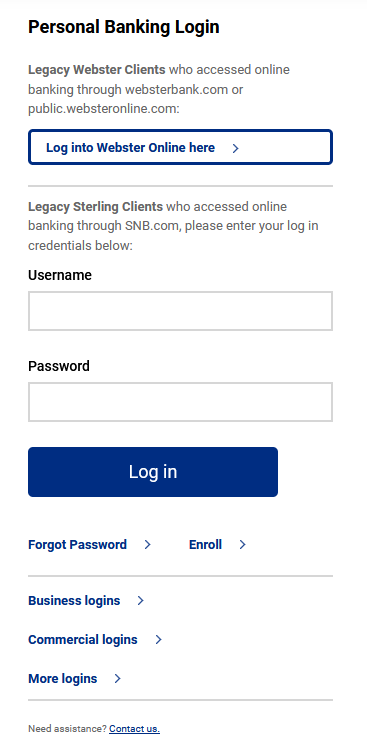-
Personal Banking
-
Business Banking
-
Commercial Banking
- Wealth
-
About Us
Back
-
Personal Checking
-
Personal Savings
-
Personal Online Banking
-
Private Client
-
Webster Investments
-
Borrow
- Plan and Learn
- Personal Banking Resources
- College Planning Center
Back
-
Business Checking
-
Business Savings
- Private Client
- Business Mobile Banking
- Business Online Banking
-
Business Lending
- Business Credit Cards
-
Payable Solutions
-
Receivable Solutions
- Specialty Services
- Industry
- Plan and Learn
- Resource Center
Back
-
Commercial Lending
-
Specialized Lending
- Community Lending & Investment
-
Treasury Management Services
- Commercial Checking
- Commercial Savings
- Commercial Banking Online Access
-
Commercial Banking Insights
-
Industry Expertise
-
The Private Bank
Back
Back
-
About Us
-
Corporate Responsibility
- Community Lending & Investment
- Banking as a Service (BaaS) – ARCHIVE
Back
Back
Back
Back
Back
Back
Back
Back
Back
Back
Back
Back
Back
Back
Back
Back
Back
Back
Personal Online Banking
All personal banking clients, please enter your online credentials here:
Need assistance? Contact us.
e‑Treasury Business Banking
Log in
Safeguarding your online banking sessions is our top priority. For information about how you can help protect your online banking sessions, or if you need additional assistance with your e-Treasury log-in, please contact Client Support at [email protected] or 855.274.2800.
Download our e-Treasury Secure Browser
Download our e-Treasury Secure Browser
Business Online Banking
If you need assistance, please contact Client Services at [email protected] or 855.274.2800.
e‑Treasury
Log in
Safeguarding your online banking sessions is our top priority. For information about how you can help protect your online banking sessions, or if you need additional assistance with your e-Treasury log-in, please contact TM Service at [email protected] or 212.575.8020.
Download our e-Treasury Secure Browser
Download the Sterling e-Treasury Token Client
Business Online Banking
If you need assistance, please contact Client Services at [email protected] or 855.274.2800